How to Fix Item Does Not Support Reviews Error in Google Search Console for Blogger(2023)
Hi, friends welcome to today's tutorial section.
Today we will be discussing How to Fix the Item Does Not Support Reviews error in Search Console for Blogger in 2023. Review Snippet Error is an error that has left many bloggers worried and frustrated, but don't worry, we will solve the issue of Review Snippet Error - Item Does Not Support Reviews in Search Console for Blogger today.
All you need to do is to follow the following simple steps.
Step 1 - Go to your Google Search Console and click on the URL Inspection section.
Step 2 - After doing that, you will see a new screen, then Click on the Live Test section, and the error will display.
Step 3 - Then you will redirect to the next screen, where you will see the Examples section.
Step 4 - Now click on the URLs or on the red highlighted texts, after clicking the links new screen will be shown on the right side, just scroll a little bit.
Step 5 - Now you will see the HTML highlighted in red colour and will start with <div class='hreview'>
Congratulations, now you have found the Item Does Not Support Reviews error.
The next steps will show you How to Resolve the Review Snippet Error permanently.
Note - I deliberately skipped the screen when you will click on the Review Snippet section. But don't worry just follow the above steps carefully.
Now let's proceed
Step 6 - Copy this div tag <div class='hreview'> then go to your Blogger Dashboard
Step 7 - Click on the Theme and Edit the HTML
Step 8 - Press Ctrl+F to Search for <div class='hreview'> and then select/highlight this HTML down to Rating: <span class='rating'>5</span>
</div> as shown in the image below and then Delete this HTML and click on Save.
Finally, head back to your Google Search Console and Click on Url Inspection and type your URL in the Search Box and hit Enter you will see this screen as shown in the image below.
This can help you rank higher in Google Search Engine (SERP). And will improve your SEO
Congratulations Review Snippet Error - Item Does Not Support Review Error has been fixed. Won't you buy me a drink?
You can request for a personal online consultancy if you find it difficult to fix the Review Snippet Error by following the above steps. Drop your comments if it worked out for you.
Thanks

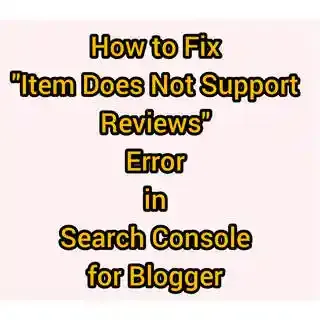

0 Comments
Leave a reply